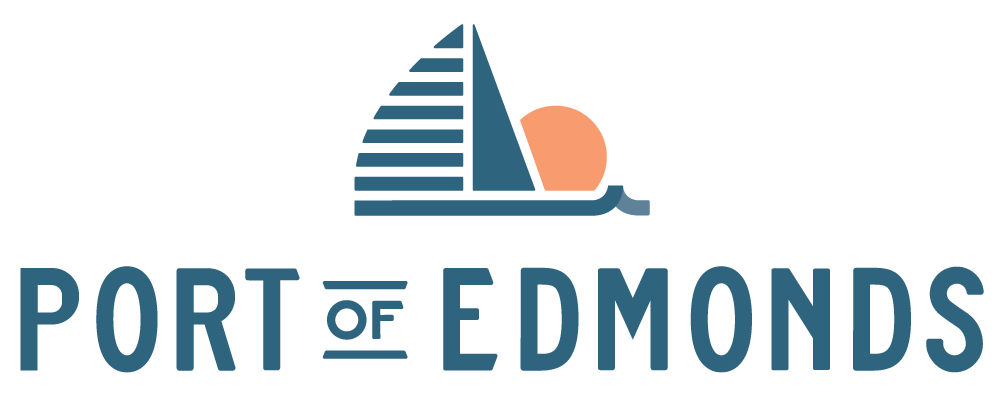Wi-Fi at the Marina
The Port of Edmonds has been providing WiFi service through Frontier since 2012 and has received complaints about the speed, inability to stream movies, the lack of reliability of the service, poor customer service provided by Frontier, and the inability to use more than one device at a time. To address these concerns and provide a better-quality experience for users, Ecco Wireless, a new WiFi service at the Port of Edmonds, went live on October 31, 2017.
The new Ecco Wireless service has several payment options that can be chosen to fit individual needs. The service will:
- Provide speeds up to 5 Mbps per device.
- Allow up to 5 devices to be active at one time.
- Allow streaming of movies.
- Provide great customer service.
In addition, you will be able to use your account at other marinas and resorts including:
- Port of Everett
- Blaine Marina
- Bellingham Marina
- Anacortes Marina
- Birch Bay Leisure Park
- Any other facility that belongs to the Ecco Wireless network.
How to connect to the WiFi hotspot?
- Select any Ecco Access Point (Ecco WiFi ####). Make sure to look for the hotspot with the strongest signal.
- Open your internet browser (Internet Explorer, Safari, or Google Chrome) You will automatically be redirected to a log-in page for Ecco. Select “New Account” or log in with your user name and password.
- If you selected “New Account,” a sign up page will appear. Select the service plan you want, then fill in your credit card information, create a user name and password, and then select “Signup.” Please note that all user names will end with @ecco.
- Select your home page and start browsing.
- If you have problems connecting, call tech support at (866)482-3666 or email [email protected].